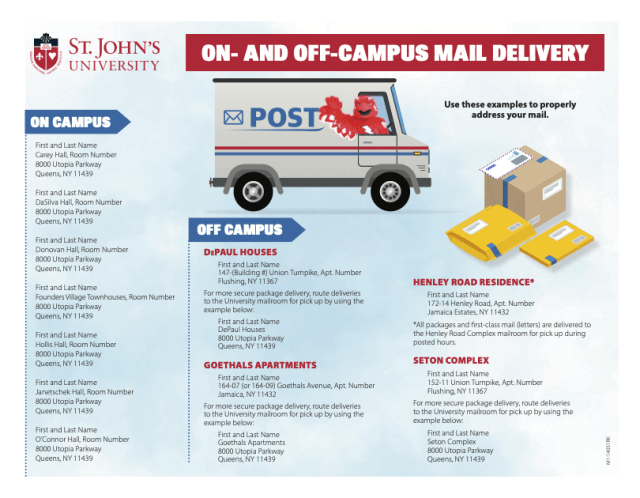Move-in Guide
Spring 2026 Move-in Information
The process will become available in early January and a formal email to all residential students will be sent to announce the start of this process. In the interim, you can begin working on the requirements by paying your bill, registering as a full time student, updating your emergency contact, missing person contacts in the new UIS. You can also submit your immunization forms in Medicat.
Step 1: The move in process begins by completing the Move-In Ready Checklist. The checklist will be found in the Housing Portal. Click on "Move In Ready Checklist/Appointments" to begin the process. Once you've completed all fields in your checklist, you'll be able to advance to the next stage and schedule a move in appointment.
Step 2: With your checklist completed, please proceed to schedule a move-in appointment. You can return to this page at anytime to cancel an appointment and reschedule for a later date or time. Appointments will be available for late arrivals as well. Once you've selected your appointment, you'll be able to print your move-in parking pass.
Step 3: Arrive to campus ONLY at your scheduled appointment date and time. Please enter campus through Gate 1.
After completing steps 1, 2, and 3, please arrive to campus at your prescheduled appointment date and time to check in. Students should be prepared to present their Storm Card (received at Orientation) along with a Move-In Day Parking Pass, which can be printed when completing the Move-in Ready Checklist.
| Move In Date | Students Eligible | Time & Location |
|---|---|---|
| Friday, January 2, 2026 | Law Student Move - In | 10 a.m. to 2 p.m. (by appointment) Report to the Office of Residence Life |
| Monday, January 19, 2026 | Students Newly Admitted to Housing At To St. John's University | 10 a.m. to 2 p.m. (Report directly to your building) |
| Tuesday January 20, 2026 | Continuing and Graduate Student Move In | 9:00am-5:00pm (Report directly to your building) |
Please note:
- Keys (where applicable) will be distributed at students’ assigned building upon arrival.
- Monday January 19th and Tuesday January 20th
- Residents assigned to the Seton Complex and DePaul Houses will collect keys in the Office of Residence Life, Donovan Hall, C-16.
- Meal Plans resume service on Sunday January 18th from 5-10pm.
- Monday January 19th and Tuesday January 20th
Submit Your Immunization Records
Move-in Expectations
Due as soon as possible after June 1. As per New York State Public Health Laws 2165 & 2167 All students (even if you are registered for online/hybrid courses) are required to submit proof of:
Immunity to measles, mumps, and rubella (MMR).
Immunization to meningococcal disease (meningitis) or acknowledgment/declination of meningitis vaccine.
For more information about required immunizations, directions on how to submit your immunization records or declination forms, and how to access the patient portal please visit the SHS website.
Additional Resources
Exclusively for St. John’s University students, Dorm Room Movers' Shipping Service is the most convenient way ship items home or get your items delivered right to your residence hall. The service will send packing supplies to your school address, provide scheduled pick up and delivery service, professional and insured movers, as well as secure and climate controlled storage facilities.
For more information, please visit the website: Dorm Room Movers (St. John's Only).
Important note for Law Students in the DePaul Houses: this service is available to you, but delivery is not possible on your schedule move in date. If you have items that you would like to ship to campus, please select the delivery date for off-campus students, or choose an on-demand delivery date. Note that this on-demand service has an additional cost associated with it.
St. John’s students can elect to order a microfridge unit for their room from our preferred partner, University Logistics.
To learn more about microfridges, please view this informational video or visit www.mymicrofridge.com. To contact by phone, their call center can be reached at 1-800-525-7307. Donovan Hall rooms do not have microwaves and refrigerators. All students who rented from University Logistics last year will receive an automatic $10 discount for a repeat order.
Move-out day will be here before you know it. Our official storage provider, Dorm Room Movers is here to help you with your stuff this summer so you can focus on what really matters - school!
Here’s how it all works:
- They send you boxes and tape. You pack - that’s it.
- They pick up your items, store them while you’re away, and deliver everything back before you return.
- Graduating or not returning to campus? Dorm Room Movers can also ship boxes home or to your new school.
Why DRM is the right choice for you:
- Up to $100 coverage included per box or unboxed item.
- Climate-protected storage and 24/7 security.
- BBB A+ accredited.
Register now and join more than 85,000 students that have made life easier for them and their parents by leaving storage & shipping to Dorm Room Movers!
Have questions? Learn more, text (856) 369-3676 or call (888) 769-3676
Due to summer conferences and space limitations, St. John’s University is not able to store anything over the summer.
Please check out summer storage places in the area.
- For more traditional storage and for storage of larger items (i.e. furniture), please see Public Storage.
Please note that St. John’s does not take responsibility or liability for these services but offers them only as some possible suggestions.
Visit the St. John's University Bookstore to grab the important books and supplies you'll need for this semester. While you're there, check out their new line up of Residence Hall essentials!
Could you afford to replace your belongings?
St. John's University does not assume financial responsibility for the personal property of residents or for unintended damages done to the university.
St. John's has partnered with GradGuard, which offers renters insurance that has protected over 1.7 million members. You are expected to obtain renters insurance before you move in. If your laptop gets damaged or stolen, how would you replace it? What about your personal property if your residence hall floods?
Protect your belongings from things like:
Sign up for GradGuard Renters Insurance today to protect your belongings before moving in!
Coverage is provided by Markel American Insurance Company and/or Markel Insurance Company and underwritten by Markel Service, Incorporated, national producer license # 27585, in California d/b/a Markel Insurance Services, license # 0645481. Policyholder services are provided by Next Generation Insurance Group, LLC. Insurance and coverage are subject to availability and qualifications and may not be available in all states. Terms and conditions for rates and coverages varies. All insurance products are governed by the terms, conditions, limitations, and exclusions set forth in the applicable insurance policy. Please see a copy of your policy for the full terms, conditions, and exclusions. Any information on the site does not in any way alter, supplement, or amend the terms, conditions, limitations, or exclusions of the applicable insurance policy and is intended only as a brief summary of such insurance products.
Packing Lists
You are about to move into a new home, so you need to bring necessities and a few items to make your stay in campus housing more comfortable and enjoyable. We hope these lists of Things You Can Bring and Things You Cannot Bring help you make informed decisions about what to pack.
As you are gathering your items, keep in mind that you will have roommates and/or suitemates who will also bring a carload of belongings. Please refer to the Residence Life Handbook for clarification on any items.
All furniture items must remain in your residence hall room/suite/apartment. Additional furniture is not permitted in the residence halls. Mattresses at St. John's University are 80" X 38" (Twin XL Size).
Residence Life Furniture Standards



- Linens/blankets (Twin XL 80" x 30")
- Pillows
- Towels
- Toiletries
- Toilet paper and paper towels
- Laundry detergent
- Laundry basket or bag
- Delicates bag
- Cleaning supplies (mop, scrub brush, broom, wipes soft scrub or other bleach based cleanser)
- Garbage can
- Hangers
- Area rug (not carpet tiles)
- Dishes/utensils
- Refrigerator (4.0 cubic feet or less) (or you can rent from Microfridge) N.B. One per bedroom.
- Television (TVs must include stand and may not be wall mounted)
- Stereo/alarm clock
- Computer/laptop accessories
- Desk lamp
- School supplies
- Roku (if bringing your own TV and want to connect to Spectrum U)
- Message board
- Toaster oven – apartments only (Henley, DePaul, Founders, and Goethals and must have auto shutoff feature)
- Coffee maker/K-cup coffee maker (must have auto shutoff feature)
- Table-top ironing board/iron (with automatic shut off)
- Extension cord/power strip (with surge protector)
- Flashlight/batteries
- Medicine cabinet items/first aid kit
- Renter's insurance
Please note: Bedrooms are designed for one television and one 4.0 cubic foot refrigerator.
In recent years LED strip lights have become very popular among students. It has been our experience that when these lights are removed they pull a significant amount of paint from the walls and result in room damage charges. If you plan to bring lights, we strongly recommend that you first apply painter's tape to your wall and then mount these lights to the painter's tape to prevent wall damage.
- Weapons of any kind (including items for decorative purposes)
- Nerf guns, pellet guns, and gel blasters
- Carpet tiles
- Candles, incense, or hemp
- Space heaters of any kind
- Halogen lamps, octopus style lamps, candles, oil lamps, incense
- Hot plates
- Air Fryers (restricted from Donovan, Hollis, DaSilva, Carey, O’Connor, and Janetscheck only)
- Pressure Cookers
- Instapots
- Large volume water dispensers (gallon jug dispenser type)
- Toaster/toaster ovens (restricted from Donovan, Hollis, DaSilva, Carey, O’Connor, and Janetscheck only)
- Weights heavier than 15 pounds
- Electric blankets
- Speakers (DJ equipment)
- Pets of any kind
- Refrigerator larger than 4.0 cubic feet
- Cordless telephone/answering machine
- Excessively large storage
- Furniture
- Personal desk chairs
- Non-university furniture/mattresses
- Internet/wireless router
- Wall-to-wall carpeting/carpet tiles
- Bed risers
- E-mobility devices (not permitted inside residence halls for storage or charging)
- Lithium ion batteries (should not be charged inside residence halls or garages)
- Wifi-enabled security cameras (i.e. Ring and Nest type cameras)
Please note: Bedrooms are designed for one television and one 4.0 cubic foot refrigerator.
Suggested First Aid and Medical Packing List
Please Note: St. John’s University offers fee and confidential health care to all St. John’s University students at Student Health Services located in DaSilva Hall. For more information about the student health center please visit the SHS website. Provided you do not have any contraindications or allergies to the below, these are some helpful items to bring with you to campus:
- Health insurance card
- At least 30-day supply of any prescribed medications
- Face coverings. Face coverings should be changed daily.
- Thermometer
- Tylenol
- Advil
- Cough drops
- Band Aids/Gauze
- Cotton swabs/Q-tips
- Bacitracin or Antiseptic cleansers
- Adhesive medical tape
- Plenty of water, sports drinks, decaffeinated tea, etc., to help you stay hydrated if you are moved to isolation due to a COVID-19 infection.
- Hand soap
- Hand sanitizer
- Cleaning supplies (disinfecting spray, Clorox wipes)
- Paper towels
Move-in Information
University bills must be paid or the appropriate financial arrangements must be made prior to move-in. Even though Student Financial Services may be available on Move-In Day, we strongly urge students to make sure that bills are paid in advance of arrival to campus. If a bill is not paid, students will not be able to complete the check-in process. University bills include tuition and housing charges, as well as other University fees.
Fall 2025 term bill payment is due on Wednesday July 16, 2025. Students can view their bill in UIS, by logging into signon.stjohns.edu. We suggest students double-check their account before departing for campus.
Students will receive their Storm Cards at New Student Orientation this summer.
A St. John’s University identification card is necessary in order for students to move in.
On the Queens Campus, StormCards are processed at the Public Safety Office located on Goethals Avenue outside Gate 6. If you are near campus and wish to obtain your StormCard, please visit Monday through Thursday from 7:30 a.m. to 4:30 p.m. or Fridays from 7:30 a.m. to 3 p.m. If you have questions about your StormCard, please contact Public Safety at 718-990-6257.
It is important that we have all the necessary contact information in the event of an emergency. Residence Life requires students to register emergency contact names and phone numbers and missing person contact names and phone numbers.
This information must be submitted in UIS using the emergency contact person link. Students should designate an emergency contact person and a missing person contact. In addition, students are required to disclose health insurance provider information (either St. John's or private plan).
St. John’s requires that each students submits an emergency evacuation plan when they apply for their move-in appointment and complete their Move In Ready Checklist. This plan will assist students in the event of a campus evacuation by predetermining a person, location, and mode of transportation in that emergency that can assist.
Please familiarize yourself with the rules and regulations for residence hall living. The Residence Life Handbook is available online. Your resident assistant will review some of this information during your first floor meetings. However, it is your responsibility to read and review all policies and procedures.
Large recycling bins are available in the trash rooms on each floor of most of the residence halls. Residents should place non-recyclable trash in the appropriate trash receptacles.
Resident Resources
St. John's provides a modern and vibrant residential community, offering comfortable environments for studying, with the appeal of a Big East University. If you need assistance or any other information, please contact the Office of Residence Life.
At St. John’s, we take full advantage of our metropolitan resources—passing these benefits along to students who live on campus. For instance, we offer discounted tickets to major New York City events including Yankee games, museums, and Broadway shows. We hope you'll find your experience on campus to be second to none.
Campus Dining offers students a number of dining options and healthy choices. Montgoris Dining Hall is an all-you-care-to-eat facility conveniently located in the center of the Queens campus. Here, you can help yourself to an assortment of fresh food.
Learn how to make the most of your meal plan, by reviewing these Frequently Asked Questions.
Campus Recreation offers on-campus weight and exercise rooms, fitness classes, and personal training. Students can also take advantage of the many intramural and club sports organized each semester. You can enjoy live broadcasts of St. John’s athletic teams as they compete in the Big East. The Henley Road Complex also features a fitness room.
The cleanliness of the residence halls is very important to all residents and staff. Housekeeping is responsible for the cleanliness of the common areas of the building (e.g., hallways, lounges, stairwells). Residents are responsible for the cleaning of their own suites/rooms, including their bathrooms.
As a community member, you have the responsibility to help keep your residence hall clean and orderly. You also have the opportunity to report concerns about cleanliness to your residence hall staff. Ongoing concerns about the condition of common area facilities should be reported promptly to your building administrator.
If a fire alarm is activated or Public Safety initiates an emergency evacuation of your building:
- Stay calm and do not panic.
- Proceed to the closest emergency exit. Do not take the elevator.
- Follow instructions of Public Safety Officers and Emergency Evacuation Volunteers (EEVs).
- Once outside the building, continue to follow the directions of Public Safety Officers who will direct you to an assembly area.
Public Safety Contact Information
- Queens Campus - Emergency Number: Ext. 5252
Each hall (except Goethals) offers residents free access to washers and dryers, located in the basement of the building. If a washer or dryer malfunctions, please inform your residence hall staff immediately or Contact ASI at 1-800-734-8851, or visit cscsw.com/request-service. Vending machines are also located in the basement and in some lounges of each residence hall.
Mail Services
Letters and packages can be sent directly to the University. Students are strongly encouraged to have their packages insured and tracked. Resident students will receive an email for all mail and packages addressed correctly.
All mail and packages may be retrieved in the Residence Hall mail room in the ROTC Building by Gate 6.
| Mail Room Hours | |
|---|---|
| Monday to Thursday | 8:30 a.m. – 5 p.m. |
| Friday | 8:30 a.m. – 4 p.m. |
Mail services are not offered over the summer months. It is the student’s responsibility to forward all mail to a permanent address to obtain personal mail because mail will not be held. Students are encouraged to track all of their packages to ensure safe and proper delivery.
Residential Mailing Addresses
The university provides maintenance and repair services to all residence halls and apartments. It is important that you request repairs on a regular and timely basis, so that we may properly maintain our facilities. If you have a maintenance request or other concern regarding the physical upkeep of your room/suite (plumbing problem, broken heater, broken dresser, light bulb replacement, etc.) you should complete a Facilities Work Order Request. You may also contact Facilities Services at 718-990-6254. After office hours, emergency maintenance problems should be reported immediately to Public Safety at 718-990-6281.
Residents must purchase a Resident Parking Permit from Public Safety in order to park a car on campus. Only residents in their junior or senior year and graduate and law students are permitted to purchase residential parking stickers. Parking stickers are limited in availability and sold on a first-come, first-served basis. Please know that limited parking is available, but parking is not guaranteed. Overnight guests who are parking with vehicles must obtain a temporary parking pass from Public Safety.
We have many residence halls that offer a variety of living options, including traditional and suite-style halls as well as apartment style housing. All rooms include streaming cable, utilities, laundry (on premises), and Wi-Fi at no additional cost. For more information, please visit our Residence Halls virtual tours.
A security desk is located in the lobby of each residence hall, which is staffed 24 hours a day, 7 days a week, to ensure the safety and identification of those entering and leaving the building. Each time a resident enters a building, students present their StormCard at the front desk. Commuter students must be accompanied by their residential host, show their storm card, and sign-in to the building.
Every room is equipped with state-of-the art life protection systems, including fire sprinklers. St. John’s also has its own on-campus security force, which is in direct contact with the New York Fire Department and the New York Police Department. Additionally, emergency call boxes are always nearby. To contact the Public Safety office, call 718-990-6281 or 718-990-5252 in the event of an emergency.
SpectrumU
SpectrumU TV is a video streaming service available to resident students that delivers a wide variety of live TV, entertainment, news and sports programming, including on-demand television shows and movies.
How to connect to SpectrumU
Information Technology Help Guide
How To Connect To Technology and Internet Services In The Residence Halls
Queens Campus
| St. John's SpectrumU Channel Line-Up | ||||
|---|---|---|---|---|
| A&E HD East | Disney XD HD East | HGTV HD | Nicktoons Network HD East | Starz Kids & Family HD East |
| ABC (WABC-DT) HD | DIY Network HD | History Channel en Espanol SD | NYC TV CUNY SD | SundanceTV HD |
| AMC HD | E! Entertainment Television HD East | History HD East | NYC TV Drive SD | SuperCanal Caribe SD |
| American Heroes Channel HD | El Rey HD East | HLN HD | NYC TV Government HD | SYFY HD |
| Animal Planet HD | ESPN Classic SD | HSN HD | NYC TV Life (WNYE-DT) HD | TBN (WTBY-DT) HD |
| Antenna TV (WPIX-DT2) SD | ESPN Deportes HD | IFC HD | NYC TV SD | TBS HD East |
| Arabic TV SD | ESPN Goal Line & Buzzer Beater HD | Impact Network HD | NYC TV World SD | TeenNick HD East |
| BBC America HD East | ESPN HD | INSP HD | Outdoor Channel HD | Telemundo (WNJU-DT) HD |
| BBC World News HD (101449) | ESPN News HD | Investigation Discovery HD | Ovation TV HD | Telemundo SD East [National] |
| beIN SPORTS en Espanol HD | ESPN2 HD | ION (WPXN) HD | OWN HD | TeleN SD |
| beIN SPORTS HD | ESPNU HD | ITV Gold SD | Oxygen HD East | Television Korea |
| BET HD East | Estrella TV (WASA-LD) HD | KBS World SD | PAC-12 National HD | TeleXitos (WNJU-DT2) SD |
| BET Her HD East | Evine HD | Korean Broadcasting Network SD | Paramount Network HD East | Tennis Channel HD |
| BET Soul SD | EWTN HD | Leased Access - BQN SD | PBS (WHJN) SD | The Olympic Channel HD |
| Big Ten Network HD | Food Network HD | Lifetime HD | PBS (WLIW-DT) HD | The Weather Channel HD |
| Bloomberg TV HD | FOX (WNYW-DT) HD | Lifetime Movie Network HD East | PBS (WNET) HD | TLC HD East |
| Boomerang SD | FOX Business HD | Live Well (WABC-DT2) HD | PBS Kids (WNET-DT2) SD | TNT HD East |
| Bravo HD | FOX Deportes HD | LOGO HD East | POP HD | Travel Channel HD East |
| Buzzr (WWOR-DT3) SD | FOX News Channel HD | MeTV (WJLP-DT) HD | Queens Public TV 34 SD | truTV HD East |
| BYUtv HD | Fox Sports 1 HD | MLB Network HD | Queens Public TV 35 SD | Turner Classic Movies (TCM) HD |
| Cartoon Network HD East | Fox Sports 2 HD | MLB Network Strike Zone HD | Queens Public TV 56 SD | TV 10-55 (WLNY-DT) HD |
| CBS (WCBS-DT) HD | Freeform HD East | MotorTrend HD | Queens Public TV 57 SD | TV Dominicana SD |
| CBS Sports Network HD | Fuse HD | MSNBC HD | QVC HD | TV Land HD East |
| China Central TV (CCTV4) SD | FX HD | MTV Classic SD East | RAI Italia SD | TV One HD |
| CMT HD East | FX Movie Channel (FXM) HD | MTV HD East | Revolt HD | TVG SD |
| CNBC HD | FXX HD East | MTV Live HD | SEC HD | TVK2 SD |
| CNN Espanol SD | FYI HD East | MTV Tr3s SD | SEC Overflow HD | UniMas (WFUT-DT) HD |
| CNN HD | Galavision HD East | MTV2 HD | SET Asia International SD | UNIMSAT |
| Comedy Central HD East | GAME07HD | MTVU SD | Showtime 2 HD East | Universal Kids HD |
| Cooking Channel HD | Gem Shopping Network SD | MyTV (WWOR-DT) HD | Showtime Beyond HD East | Univision (WXTV) HD |
| Cozi TV (WNBC-DT2) SD | GetTV (WFUT-DT3) SD | Nat Geo Wild HD | Showtime Extreme HD East | Univision Deportes Network HD |
| Create (WLIW-DT2) SD | Golf Channel HD | National Geographic Channel HD | Showtime HD East | Univision HD |
| C-SPAN HD | Great American Country HD | NBA TV HD | Showtime Next HD East | Univision tlnovelas SD |
| CW (WPIX-DT) HD | GSN HD East | NBC (WNBC-DT) HD | Showtime Showcase HD East | UP HD |
| Destination America HD | Hallmark Channel HD East | NBC Universo HD East | Smithsonian Channel HD East | USA Network HD East |
| Deutsche Welle A SD | Hallmark Movies and Mysteries HD | NBCSN HD | Sorpresa SD | VH1 HD East |
| Discovery Channel HD | HBO Comedy HD East | New Evangelization Television | Stadium (WRNN-DT2) HD | Viceland HD East |
| Discovery en Espanol SD | HBO Family HD East | Newsmax TV HD | Start TV (WCBS-DT2) SD | WAPA America SD |
| Discovery Familia en Espanol SD | HBO HD East | NFL Network HD | Starz Cinema HD East | WFUTDT4 (WFUT-DT4) |
| Discovery Family HD | HBO Latino HD East | NFL RedZone HD | Starz Comedy HD East | Willow Cricket HD |
| Discovery Life SD | HBO Signature HD East | NHL Network HD | Starz Edge HD East | WMBC-TV HD |
| Disney Channel HD East | HBO Zone HD East | Nick Jr HD | Starz HD East | Women's Entertainment (We) HD |
| Disney Junior HD | HBO2 HD East | Nickelodeon HD East | Starz in Black HD East | World (WLIW-DT3) SD |
| Zee TV USA SD | ||||
Download the Residence Life Travel Guide
How to Get to Manhattan
Option 1: Take the Q46 bus and subway
Step 1: Walk to the Bus Stop
- Starting Point: St. John’s University, Queens Campus
- Destination: Bus stop at Utopia Parkway and Union Turnpike
- Walking Directions: Exit the main gate of St. John’s University and walk north on Utopia Parkway for approximately five minutes until you reach the intersection with Union Turnpike.
Step 2: Take the Q46 Bus
- Bus Route: Q46 (runs along Union Turnpike)
- Boarding Stop: Utopia Parkway and Union Turnpike
- Destination Stop: Kew Gardens–Union Turnpike subway station (last stop)
- Approximate Travel Time: 15–20 minutes
- Fare: $2.75 (can be paid with a MetroCard or OMNY contactless payment).
Step 3: Transfer to the E or F Subway Line
- Subway Station: Kew Gardens–Union Turnpike
- Subway Lines: E (8th Avenue Local) or F (6th Avenue Local)
- Boarding Directions: Enter the subway station and follow signs for Manhattan-bound trains. Both E and F trains will take you to Manhattan.
- Approximate Travel Time: 25–35 minutes (depending on your specific destination in Manhattan)
Step 4: Arrive in Manhattan
Possible Destinations:
- E Train Stops: Lexington Avenue/53rd Street; 5th Avenue/53rd Street; 7th Avenue, 50th Street; 42nd Street–Port Authority Bus Terminal
- F Train Stops: Lexington Avenue/63rd Street; 57th Street;, 47th–50th Streets–Rockefeller Center; 42nd Street–Bryant Park; 34th Street–Herald Square.
Example
- Board the Q46 bus at Utopia Parkway and Union Turnpike.
- Get off at the Kew Gardens–Union Turnpike subway station.
- Enter the subway station and follow signs for the Manhattan-bound E or F trains.
- Board an E or F train toward Manhattan.
- Get off at your desired stop in Manhattan.
Option 2: Take the Long Island Rail Road (LIRR)
Step 1: Walk to the Bus Stop
- Starting Point: St. John’s University, Queens Campus
- Destination: Bus stop at Union Turnpike and Utopia Parkway
- Walking Directions: Exit the main gate of St. John’s University and walk north on Utopia Parkway for approximately five minutes until you reach the intersection with Union Turnpike.
Step 2: Take the Q46 Bus to the Kew Gardens LIRR Station
- Bus Route: Q46 (runs along Union Turnpike)
- Boarding Stop: Utopia Parkway and Union Turnpike
- Destination Stop: Kew Gardens LIRR Station
- Approximate Travel Time: 10–15 minutes
- Fare: $2.75 (can be paid with a MetroCard or OMNY contactless payment)
Step 3: Take the LIRR to Penn Station
- LIRR Station: Kew Gardens
- Destination: Penn Station, Manhattan
- Approximate Travel Time: 15–20 minutes
- Fare: Varies depending on the time of day (peak or off-peak). The cost is typically around $7–$10 for an adult one-way, off-peak ticket and $10–$15 for a peak ticket.
- Tickets: Purchase at the station, via the MTA eTix app, or online.
Step 4: Arrive at Penn Station
- Destination: Penn Station, Manhattan (located at 34th Street between 7th and 8th Avenues)
- Transfer Options: From Penn Station, you can access various subway lines to reach other parts of Manhattan.
Live Safe App
Stay safe wherever you travel with the Live Safe app. Designed for St. John’s students, this important tool helps you communicate in the event of an emergency, secure companions when you’re walking through the city, access important updates, and report suspicious activity.
Tips
MetroCard or OMNY: Make sure you have a loaded MetroCard or set up OMNY for contactless payment. If you plan to pay with cash, you will need to stop at a ticket office or vending machine to load an OMNY or Metro card. New York City buses do not accept paper money or pennies as exact fare. Coins other than pennies can be used.
Transfers: Your initial $2.75 fare for the bus includes one free transfer within two hours of paying your fare. This means you can transfer from the bus to the subway without paying an additional fare.
Real-Time Updates: Use the MTA app or the MTA’s TrainTime app, or Google Maps for real-time updates on bus, subway, and LIRR schedules.
Off-Peak Hours: Travel during off-peak hours to reduce crowding and make your trip more comfortable.
Fare Information
- Bus Fare: $2.75 (includes a free transfer to the subway)
- Subway Fare: $2.75 (if not using a transfer)
- Payment Options: MetroCard and OMNY contactless payment (credit/debit card or smartphone)
- LIRR Fare: Approximately $7–$10 (off-peak) or $10–$15 (peak) one-way. Purchase LIRR tickets at a ticket office or machine at a LIRR station, via the MTA TrainTime app, or on board a LIRR train.
- Note: Buying your ticket on the train will cost $5.75–$6.50 more than the regular price, and you can only buy a one-way ticket.