

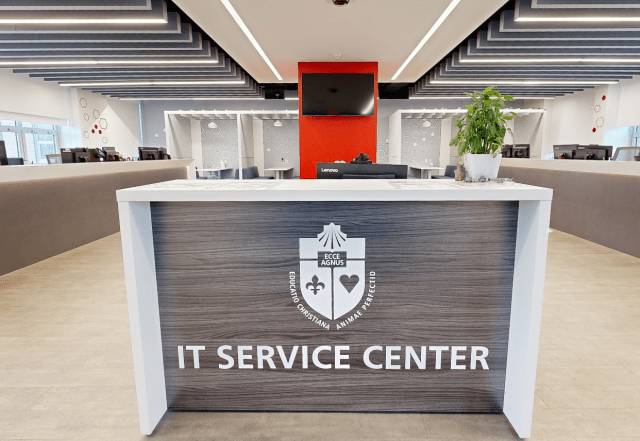
I.T. Service Center
- Home
- Office of Information Technology
- Technology Labs and Resources
- I.T. Service Center
St. John's University I.T. Service Center
St. John’s University provides onsite support to those students who have chosen to opt into the Academic Computing Initiative during Spring 2020 and prior, as well as to the employees and faculty who have been issued a University laptop. .
The I.T. Service Center provides support to SJU-Issued laptops on an appointment-only basis.
To make your appointment, please log in to the Sign-On Portal, and follow the steps HERE.
Helpful Links
For additional information on the Academic Computing Initiative policies, please visit: www.stjohns.edu/computerpolicy.
If you need assistance logging into your Sign-On Portal, please see the FAQ site below:
Signon.stjohns.edu FAQs - This credentials used for the Sign-On Portal will be the same for Email, Canvas, On-Campus Printing, On-Campus WiFi, Logging in to a campus computer in a classroom or computer lab, Online Libraries, etc
For instructions on how to upload data to GoogleDrive:
