

Staten Island Virtual Activities
- Home
- Staten Island Campus
- Staten Island Campus Life
- Staten Island Virtual Activities
Connect Virtually
Do you have questions about leading your club remotely? Would you like additional support? Or do you have a great idea that you want to share with our team? Set up a meeting to check in with our staff! We are available, Monday through Friday. Just reach out to us!
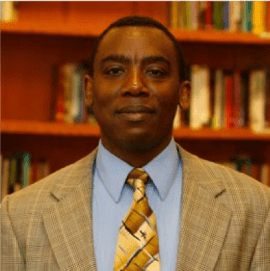
Associate Dean of Student Affairs
[email protected]
David N. Gachigo serves as the Associate Dean of Student Affairs on our beautiful St. John’s University Staten Island Campus. His diverse role is rooted in attaining student success and is immersed in coordinating the Office of Student Life in concert with other campus community partners through a collaborative effort in the areas of New Student Orientation, student engagement, student conduct as well in advising the Staten Island Campus Student Government Inc.
David received his Bachelor of Science and Master of Public Administration degrees from The University of Montana, Missoula, A Master of Arts in Government and Politics (International Relations Concentration) degree and a Graduate Certificate in International Law and Diplomacy from St. John’s University.

Associate Director of Student Life, Staten Island Campus
[email protected]
Auraine Scott serves as the Associate Director of Student Life on the Staten Island Campus. He is responsible for Fraternity and Sorority Life, orientation, sports and recreation activities and campus wide programing and activities.
Auraine received his BS in Psychology from Brooklyn College and Master of Science in Educational Leadership and Administration from Capella University.
Virtual Walk-in Hours
Mondays through Fridays, 1 p.m. to 3 p.m.
https://sju.webex.com/meet/scotta
Staying Connected
Are you looking to stay connected to your St. John’s community while classes are online? Follow @StJohnsNow , @StJonnssi and @StJohnsNowSI on Instagram for campus news, staying well and self-care practices, online activities you can join, upcoming virtual events, and more!
Enhance Your Skills
Join Campus Activities on our Instagram account @StJohnsNowSI for our monthly virtual CORE workshop discussions. Tune in and connect with professional facilitators and presenters. Receive expert advice on branding, networking, virtual programming and more.
University Career Services is open to St. John’s University matriculated undergraduate and graduate students of all majors. We encourage you to begin utilizing University Career Services early and often in your college career.
Check out Student Services for more information.
Experience NYC (and the World!)
Skip the long lines, commuting, and TSA checks. Some of the best museums and attractions are just a click away. Check out these sites and explore some of the world’s coolest places from the comfort of your home. You take a day trip alone or schedule a Zoom experience with your friends.
- Google Arts & Culture
- The Louvre
- Colonial Williamsburg
- Tour England
- Yellowstone National Park and Other National Parks
- The Vatican
- Prague Castle
- Great Wall of China
- Walk the Zhangjiajie Glass Bridge
- Sydney OpreaOpera House
- Graffiti Tours
- Machu Picch
- Eiffel Tower
- English Garden
- Ghost Towns is Nevada
- Virtual Tours with NASA
Join an Org
St. John’s University prides itself on being one of the most diverse institutions in the United States.
We have some tips and resources for staying connected to your members.
Meeting Up
St. John’s students can gather together virtually and further the bonds they have made in classes and online using their University WebEx account. WebEx is great for meeting with students when you are unable to meet in person.
Students should visit sju-students.webex.com and register using their @my.stjohns.edu email.
At St. John’s, there are a number of ways for you to connect and make friends, regardless of where and how you study. These are not limited to, but include:
- Student orgs: These student-run organizations are for and by students. By joining a club you can make friends, network with like-minded people, and take part in heaps of different activities. You could even join an org’s executive board and develop your leadership and management skills.
- Multicultural programs: St. John’s has a vibrant range of multicultural supports and activities throughout the year.
- Social media: Stay up to date with upcoming activities and opportunities by getting involved via @StJohnsNowSI or the St. John’s Now channels on Facebook, Instagram, and Twitter.
More Things to Do
The Office of Student Life is committed to creating a fun interactive online experience for all Johnnies. Follow @StJohnsNowSI for updates on games, workshops, live events and so much more. Join us throughout the week and do not miss your opportunity to win a prize or serve as our highlight of the week.
For more information or to share your event suggestions, email [email protected]
We want to hear from you!
Java Johnnies is going virtual and we need you! Every member of the St. John’s community has the opportunity to participate in virtual Java Johnnies. Artists: Send us your videos singing, rapping, or performing a spoken word piece! Sign up online. Chefs: Get in the kitchen! We will be posting weekly recipes and we want to see what you come up with. Last but certainly not least: We need our judges.
As always, our Java audience can show love and vote on their favorite contestant! Follow @sjuactivities for your daily dose of engagement and especially on Fridays, live at 5 p.m.!
As with all on-campus services, the Fitness Center and Taffner Field House are closed. But Campus Recreation continues to offer a variety of virtual fitness and recreational activities for the St. John’s community!
During this unprecedented time, we want to provide our community with an opportunity to come together and get active! We will be hosting online workout classes here.
Follow @stjohnsrec for virtual challenges, online fitness classes, and much more!
Need any extra support due to the issues arising from the COVID-19 pandemic? Our staff is here to help. The departments of Student Wellness are actively adding on to this set of virtual resources designed to enhance your wellness.
Virtual Resources
Check out the various resources we have, and always feel free to contact Student Activities and Involvement at [email protected] if you have any questions!
Think about how your organization would like to approach the rest of the semester now that everyone is interacting remotely. Work with your team to come up with a few tangible goals for the remainder of the year. This can be anything from planning an online program, to thinking about elections and transitions, to hosting one final meeting. Setting goals will help your team stay focused, especially when you are working remotely.
Not sure where to start? Check out this goal setting worksheet.
Preparing for the meeting:
- Decide who needs to be present at the meeting. Is this an executive board meeting, a committee meeting, or a general body meeting? Being clear about the meeting’s purpose and who needs to attend will ensure engagement from attendees.
- Use video calling if possible. Using video increases a feeling of connection and community, so encourage members to turn on their videos if they are able to do so.
- Create an agenda and take notes. Set a clear agenda outlining the topics the meeting will cover. This will help guide the meeting and keep everyone on track. We recommend using google docs to create your agenda, so you can use it as a living document and take notes throughout the meeting. This will allow members to see updates in real time.
- Establish new meeting norms. Remote meetings probably won’t look like in person meetings, and that’s okay. Work together to create new norms that work for the group. (For example: Raising your hand to contribute ideas, limiting speaking time to 60 seconds so everyone gets to speak, using the chat function, etc.)
- Test meeting technology. Practice using the meeting platform before your meeting time. If you are using a presentation or a Zoom add-on, practice using each function beforehand, so you can ensure the meeting runs smoothly.
During the meeting:
- Actively facilitate the meeting. Be sure to create space for members to contribute to the meeting. It’s helpful to ask questions like, “What do people think of this idea” or “does anyone have anything to add.” Remember that sometimes people will need time to think, so a moment of silence is okay.
- Share key takeaways at the end of each meeting. At the end of each meeting, be sure that members have a clear understanding of the next steps. Summarizing key take-aways and action items is a good way to do this.
- Have fun! Meeting online doesn’t mean that meetings need to be boring. Get creative with your meeting content. Including ice-breakers, check-in questions, and/or games can help keep everyone engaged and connected.
